Quickstart
Humaan.ai is an AI-as-a-Service platform designed to bring human-like intelligence to your applications without the complexities typically associated with AI integration.
Before you begin
To begin, sign up for an account with Humaan.ai. Once you register, you'll be enrolled in the Personal plan. Humaan.ai's complimentary plan lets you explore our offerings for personal or prototype projects.
Sign up
If you've never used Humaan before, sign up for a new Humaan account
Log in
Log in If you already have a Humaan account, log in to get started
After setting up an account, note that we currently support only email registration. However, we are actively working on integrating GitHub and Google authentication. Soon, you'll be able to use these methods for a smoother sign-in experience. For email-based authentication, you might have to verify both your email address and phone number.
Build your application
Welcome to Humaan.ai! Dive into the world of AI with ease using our platform. With just a few simple steps, you'll be up and running with powerful AI models tailored to your needs. This tutorial is designed to walk you through the initial setup, so you can start building and experimenting in no time. Let's get started!
Step 1 — Select a model
At Humaan.ai, our Model Hub offers an expansive selection of pre-trained and solution models, curated to meet a diverse range of project requirements. Whether you're kickstarting a new initiative or enhancing an existing one, our hub equips you with the ideal AI model tailored to your needs.
Navigate to the Model Hub section on our platform.
Discover and choose the best-fit model for your project from our extensive
Model Hub. 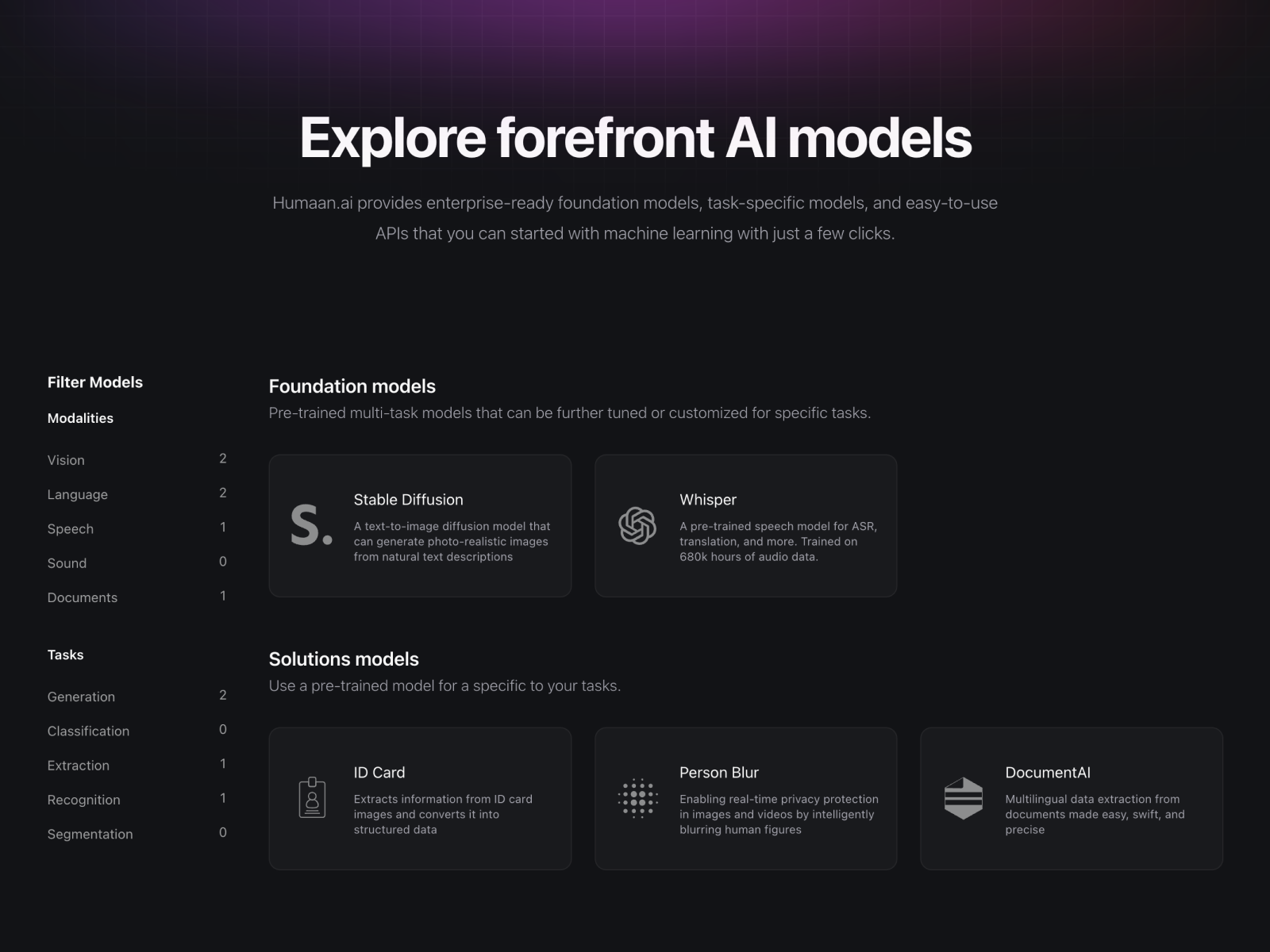
Diving into their descriptions and capabilities.
Each model comes with comprehensive details, including its description,
intended use, capabilities, and more. After reviewing, simply click on the
"Build App" button. 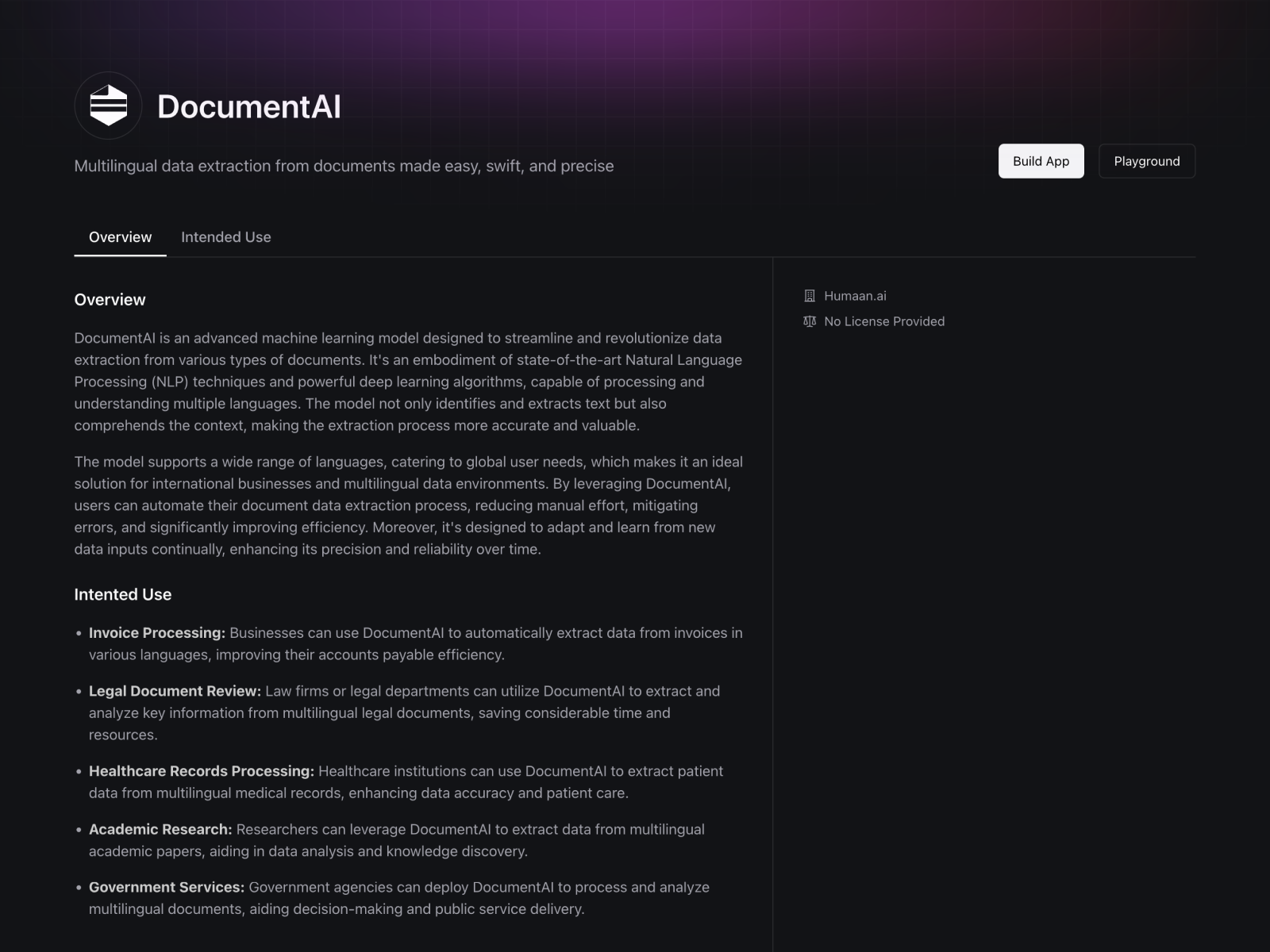
Follow any on-screen prompts or configurations if necessary.
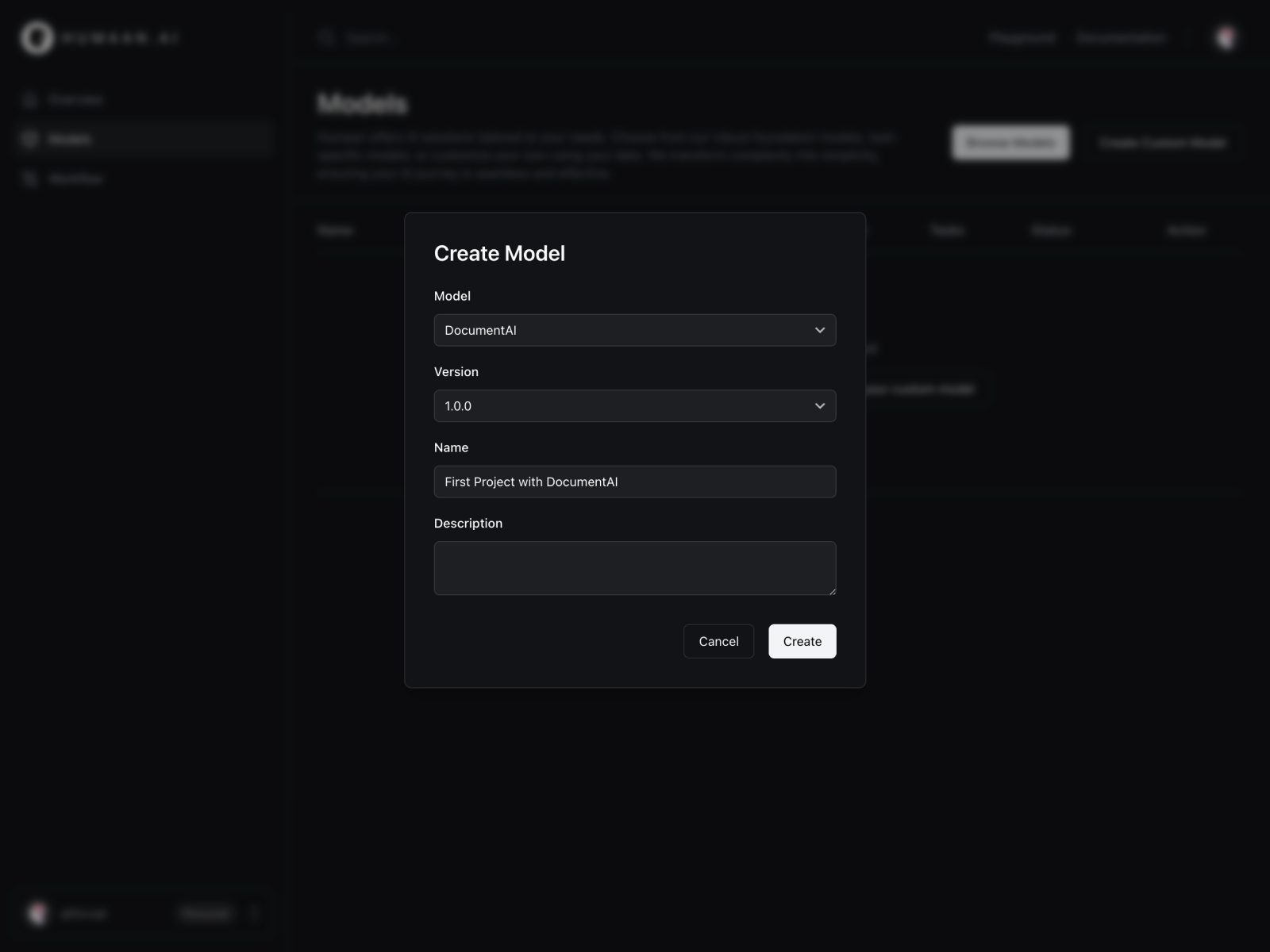
Step 2 — Create your API key
Securely connect and access our platform's capabilities by generating an API key.
Click on the Organization Settings from the dashboard.
Locate and click on the API Keys section.
Choose Create New API Key.
Label your key for reference (e.g., "My First Project") and click Generate.
Store the generated key safely; you'll need it for authentication when making API requests.
Warning: Keep your API key confidential. Do not share it publicly or expose it in client-side code.
Step 3 — Making your first API request
Start using the selected model through REST API calls for immediate inference results.
curl -G https://inference.humaan.ai/models/humaan/document-ai \
-H "Authorization: Bearer {token}" \
-H "Content-Type: multipart/form-data" \
--form "file=@path/to/your/file.pdf" \
What's next?
Congratulations on successfully setting up your API client and making your inaugural request to our API! With your quick inference AI model now in action, you're on the path to harnessing the full power of Humaan.ai.
As you delve deeper and seek to maximize the potential of our platform, here are some resources and avenues you might find beneficial: